S2BACLightDPConfig - S2BACLightDP Windows Configuration Application
Overview
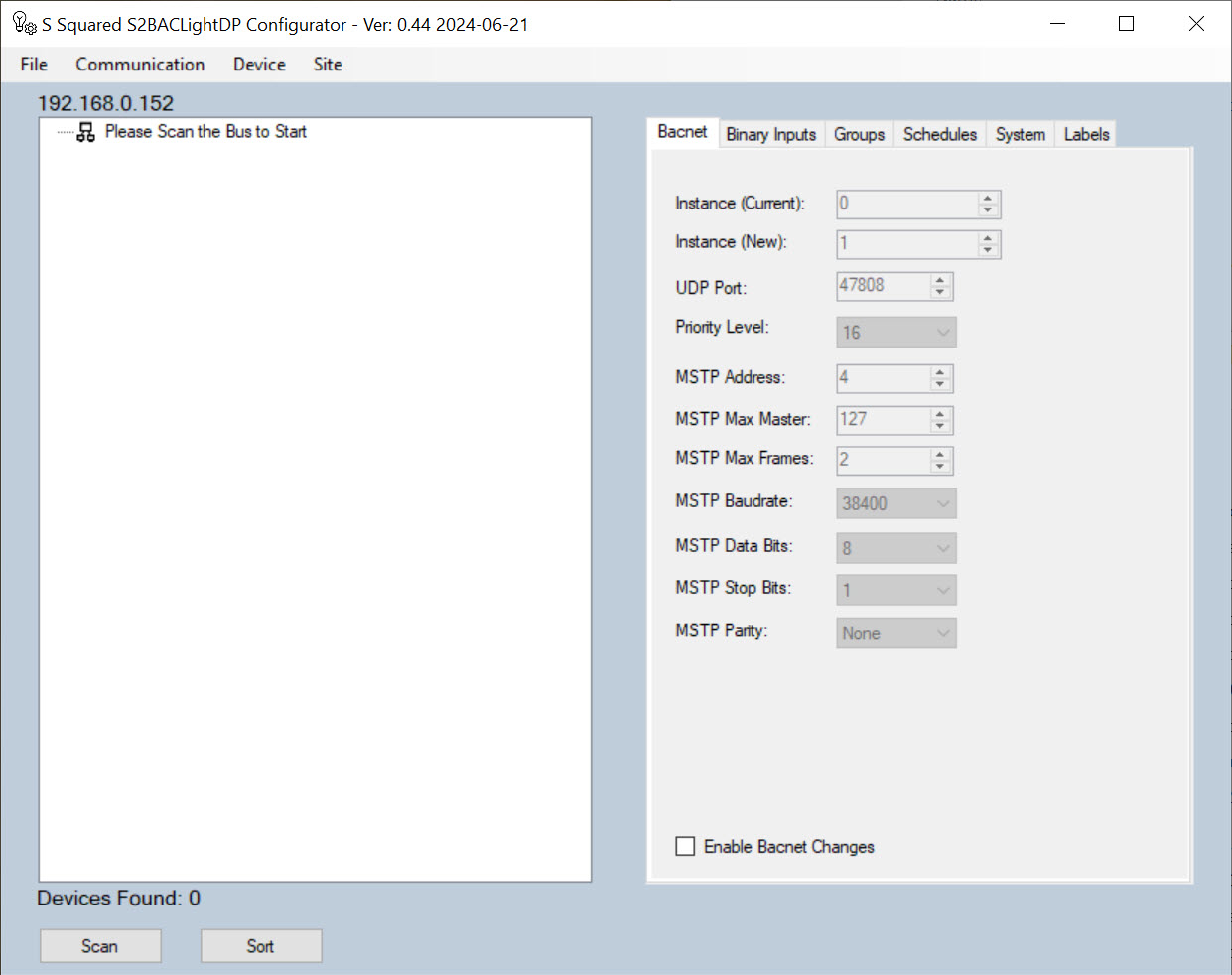 The S2BACLightDPConfig Windows Application is a Free application used to configure S2BACLightDP lighting controllers via the Bacnet network (Bacnet IP or MSTP) that the S2BacLightDP device(s) are connected to. Since the S2BACLightDPConfig communicates via Bacnet, this application can co-exist and work simultaneously with the site's Bacnet network (BMS) allowing for full remote access, configuring, and control of the Bacnet connected S2BACLightDP devices.
The S2BACLightDPConfig Windows Application is a Free application used to configure S2BACLightDP lighting controllers via the Bacnet network (Bacnet IP or MSTP) that the S2BacLightDP device(s) are connected to. Since the S2BACLightDPConfig communicates via Bacnet, this application can co-exist and work simultaneously with the site's Bacnet network (BMS) allowing for full remote access, configuring, and control of the Bacnet connected S2BACLightDP devices.
Although the S2BACLightDP can also be configured using its onboard USB interface and a dumb terminal interface, it is not as user friendly given that the configuration is via a command line interface (CLI).
in cases where the S2BACLightDP is used in standalone applications (e.g. not Bacnet Connected), the application can still be used if the Windows computer/laptop has a suitable RS485 interface (like our S2USB485) providing a Bacnet MSTP interface.
Configuration Parameters
S2BACLightDP has a number of parameters that can or must be configured before the S2BACLightDP can be used. Below are the parameters that can be configured:
- Bacnet (IP / MSTP) Parameters
- Binary Input (Action, State Trigger, Relays to be controlled)
- Group Inputs (Relays to be controlled)
- Watch Inputs (Relays to be controlled, Relays to be Watched)
- Schedules (Time On/Off, Days enabled, Repeat command, Relays controller, Control Method)
- Ethernet Network Parameters
- Date, Time, Time Zone, Daylight Savings Time Enable/Disable
- Latitude/Longitude (used for Astrological Clock functions such as daily calculation of Sunset and Sunrise times)
There are other parameters that can be configured, but these are stored locally onto a database file on the Windows computer. These parameters are site specific such as:
- Site Name
- Lighting Panel Name/label
- Lighting Panel Location
- Relay Electrical Circuit Numbers and Load Descriptions
Reports
The application includes built-in report generation using the S2BACLightDP's current configuration. Since the generated report files are in the open standard and universal HTML format, any Web browser can be used to view or print the reports... and so no specialty or proprietary software is needed to view or print the report files. This allows the S2BACLightDP installer to create immediate documentation for the project that can be included within the lighting panels or included with the project's site documentation.
Remote Relay Status and Control, local Date/Time Synchronization
The application also allows th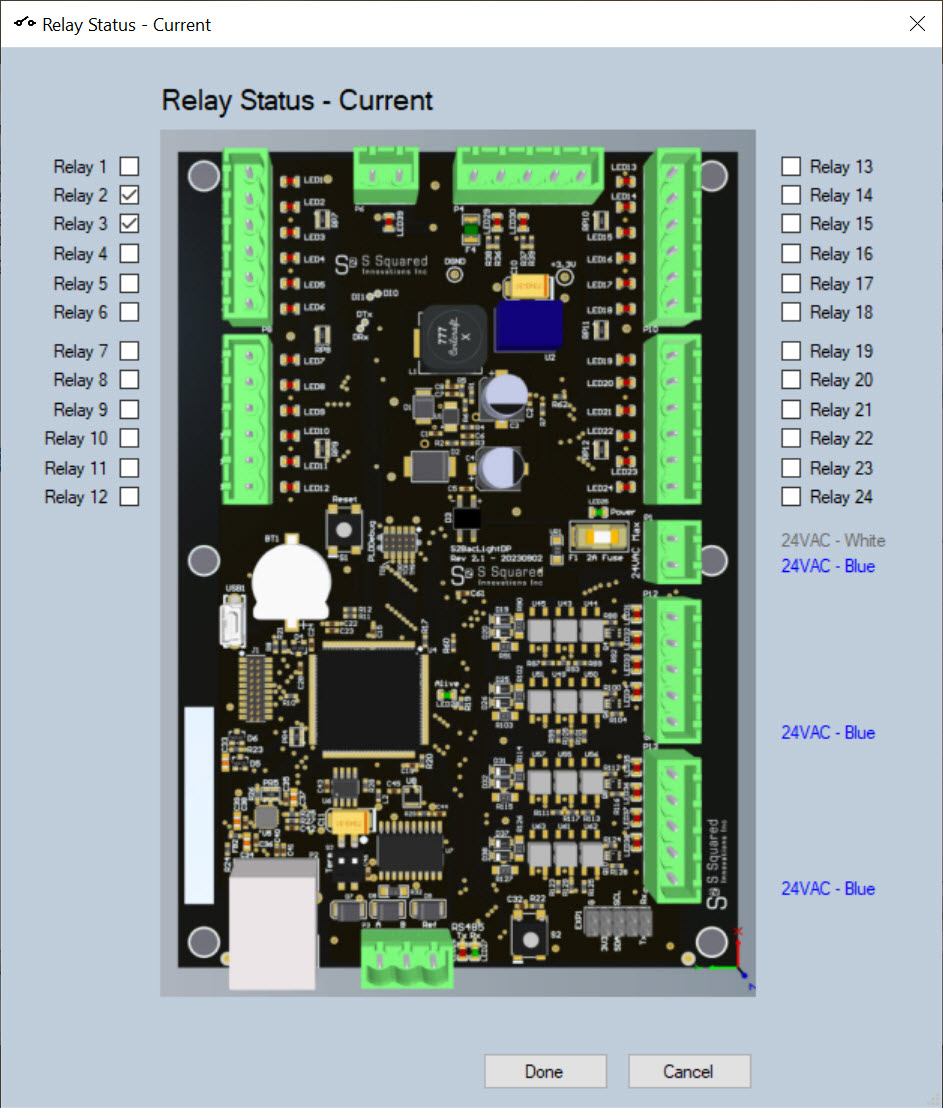 e user to retrieve the current Relay/Group Status (on/off), along with controlling the respective Relay/Group.
e user to retrieve the current Relay/Group Status (on/off), along with controlling the respective Relay/Group.
Additionally, the application allows the user to update and/or Synchronize the Windows Computer's date/time with individual or all connected S2BACLightDP devices.
Configurations can be stored and retrieved locally
The S2BACLightDP's configurations can be saved locally for backups, or used as a mechanism to "copy" the configuration to other S2BACLightDP devices that have the same or slightly different configurations. The Configuration files are stored in text format and so can be manually modified by power users if needed.
Specifications
|
Part Numbers:
|
Documents: |